Reminders in Consultation Manager
Note - Reminders can also be added on an individual basis in Consultation Manager and Appointments, or via Patient Groups.
Yellow pop-up reminders display in Consultation Manager when viewing a patient's record:
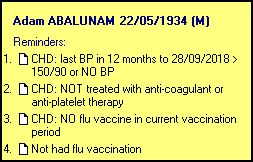
Right click on a yellow reminder for the following options:
- Why - Only relevant for Clinical Audit Reminders to find the source of the reminder. This is disabled for Group Reminders.
-
Cancel - This puts a line through the reminder, double clicking on the reminder line has the same effect. All reminders can be cancelled on an individual patient basis, cancelled audit reminders remain until either the patient is removed from the group, the reminder is reinstated or reminders regenerated.
- Delete - You can only delete Group Applied or Manual Reminders.
- Edit - You can only edit Group Applied or Manual Reminders. Edit the text in Edit Reminder. If a Patient Group or Appointments generated reminder is edited in this way it becomes unlinked from the original reminder.
- Add - Select to create a reminder for the selected patient.
- Close - Hides the yellow reminder. Prescription notes or Outstanding tasks cannot be hidden. Reminders can be re-displayed by selecting View - Reminders.
See Reminders (opens the Consultation Manager Help Centre) for more details.
Note - To print this topic select Print  in the top right corner and follow the on-screen prompts.
in the top right corner and follow the on-screen prompts.